Description
EBook Management
Buka alternatives and similar libraries
Based on the "Node-Powered CMS Frameworks" category.
Alternatively, view Buka alternatives based on common mentions on social networks and blogs.
-
Strapi
🚀 Strapi is the leading open-source headless CMS. It’s 100% JavaScript/TypeScript, fully customizable and developer-first. -
Reaction Commerce
Mailchimp Open Commerce is an API-first, headless commerce platform built using Node.js, React, GraphQL. Deployed via Docker and Kubernetes. -
ApostropheCMS
A full-featured, open-source content management framework built with Node.js that empowers organizations by combining in-context editing and headless architecture in a full-stack JS environment. -
PencilBlue
Business class content management for Node.js (plugins, server cluster management, data-driven pages) -
Factor
AI Marketing Platform. Create personal websites, blogs, and newsletters with the speed and power of AI.
SurveyJS - Open-Source JSON Form Builder to Create Dynamic Forms Right in Your App

* Code Quality Rankings and insights are calculated and provided by Lumnify.
They vary from L1 to L5 with "L5" being the highest.
Do you think we are missing an alternative of Buka or a related project?
Popular Comparisons
README
Buka - EBook Management
About Buka
Buka is a modern software that helps you manage your ebook at ease. With a simple, clean and straight-forward user interface, Buka aims to gather your ebooks for a reading experience without hassles. Buka currently support .PDF format with configurations that helps user focus more on the content.
Installing
Snap
- Run
sudo snap install buka - OR
- Download
buka_1.0.0_amd64.snapfrom the Buka releases page. - Run
sudo snap install --dangerous buka_1.0.0_amd64.snapon the downloaded package. - Launch Buka using the installed
bukacommand.
Debian x86
- Download
Buka_1.0.0_i386.debfrom the Buka releases page. - Run
sudo dpkg --install Buka_1.0.0_i386.debon the downloaded package. - Launch Buka using the installed
Bukacommand.
Debian x64
- Download
Buka_1.0.0_amd64.debfrom the Buka releases page. - Run
sudo dpkg --install Buka_1.0.0_amd64.debon the downloaded package. - Launch Buka using the installed
Bukacommand.
Of course you can always open .deb package with a package manager like Synaptic, Gnome Software or Gdebi then start the app instead of using command line options.
Fedora
- Download
Buka-1.0.0.rpmfrom the Buka releases page. - Run
sudo dnf install Buka-1.0.0.rpmon the downloaded package. - Launch Buka using the installed
Bukacommand.
AppImage
- Download
Buka-1.0.0-x86_64.AppImagefrom the Buka releases page. - Make it executable
sudo chmod a+x Buka*.AppImage - Run
./Buka*.AppImage
Build from source
git clone https://github.com/oguzhaninan/Buka.gitcd Bukanpm install && npm run build && npm start
Uninstalling
- Run
sudo dpkg -r Bukaorsudo apt remove --purge buka
Screenshots

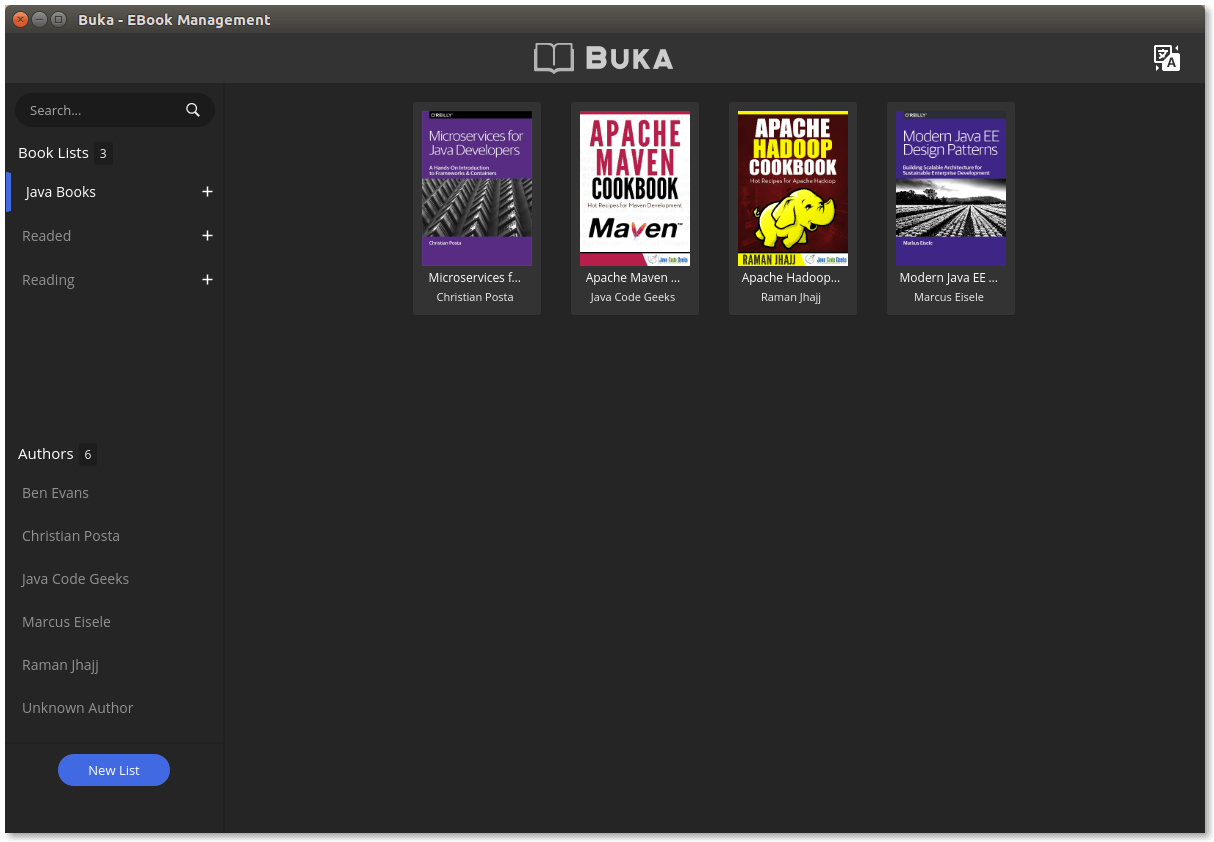
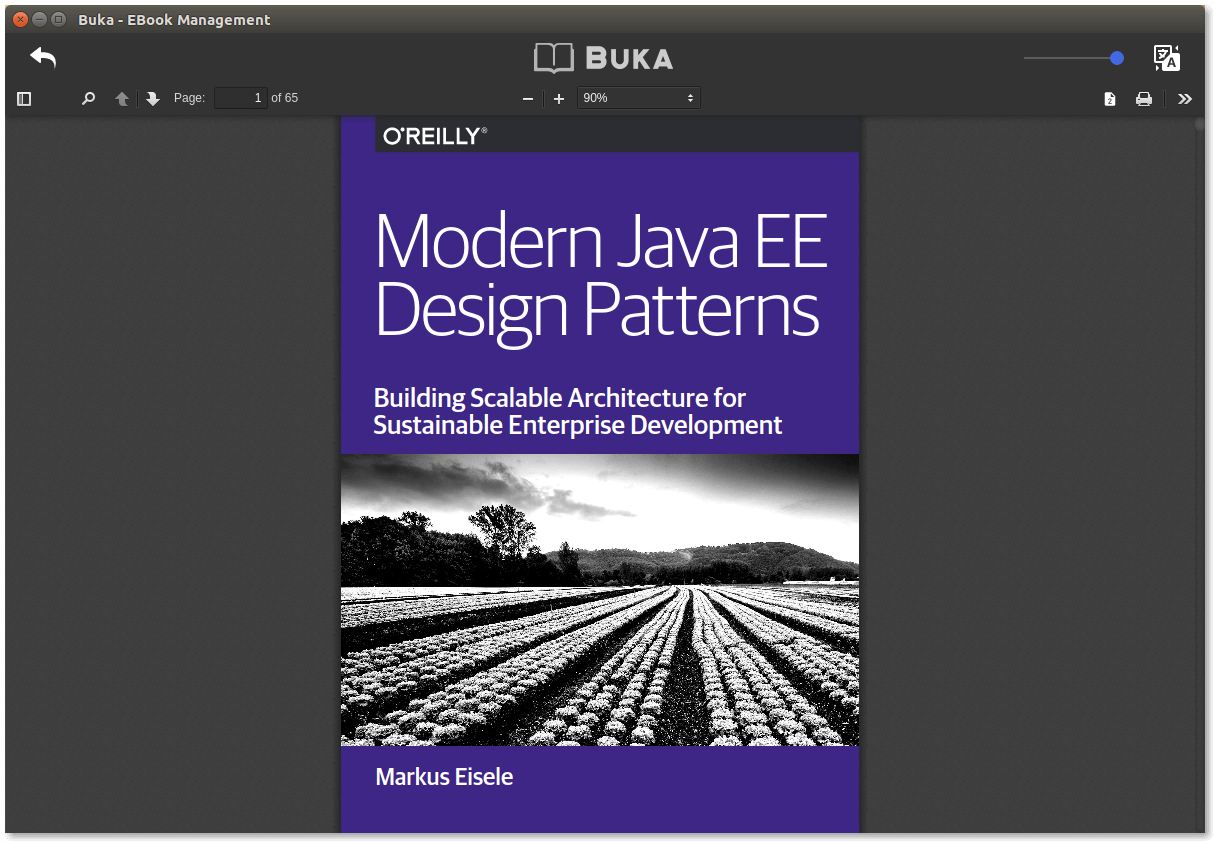
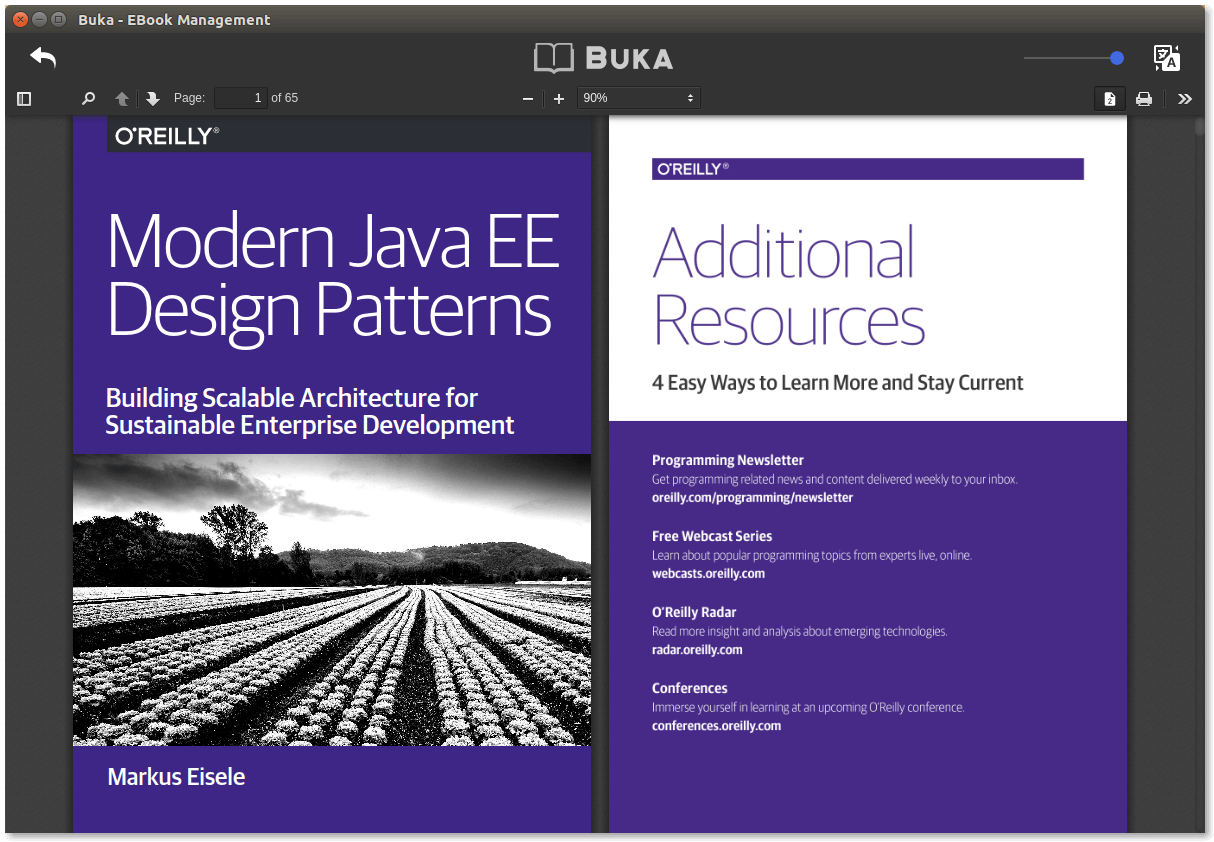
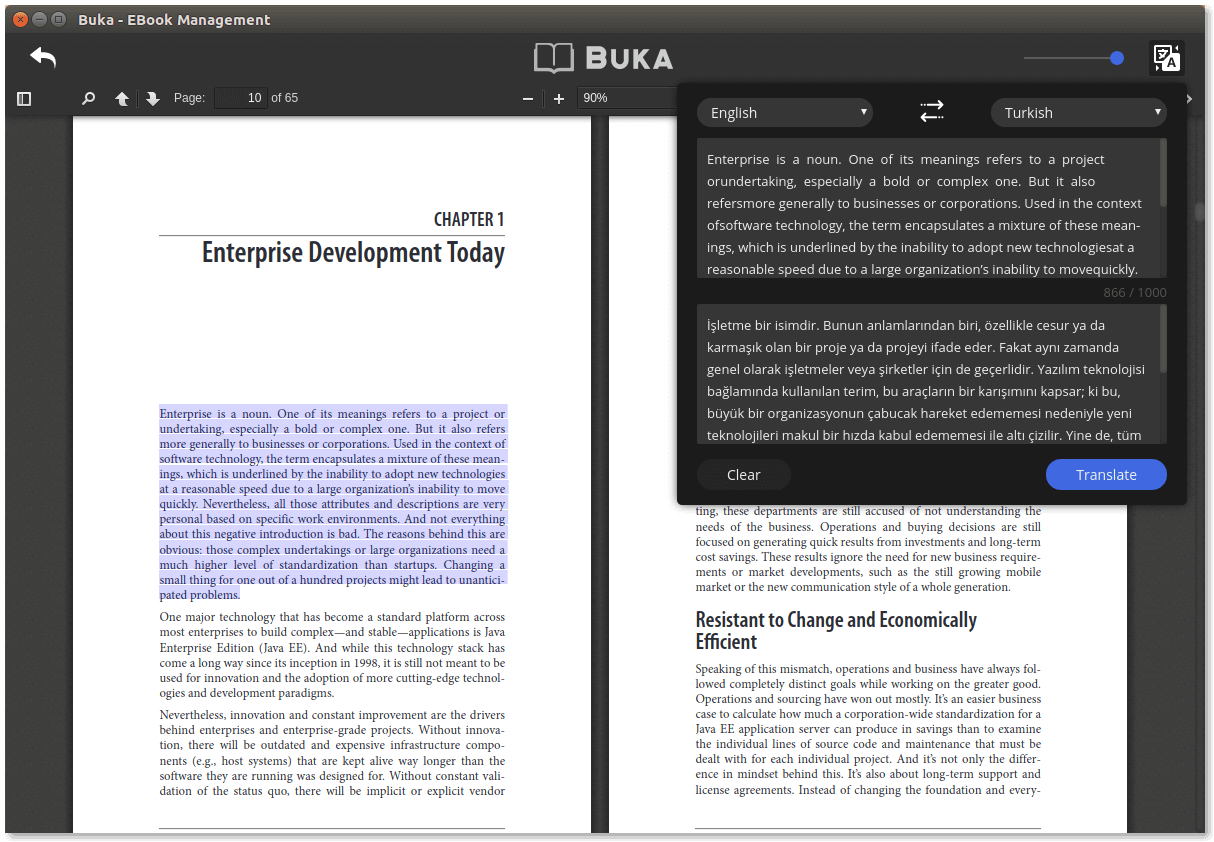
Contributors
Code Contributors
This project exists thanks to all the people who contribute. [[Contribute](CONTRIBUTING.md)].
Financial Contributors
Become a financial contributor and help us sustain our community. [Contribute]
Individuals
Organizations
Support this project with your organization. Your logo will show up here with a link to your website. [Contribute]

