Description
The Monaco Editor is the code editor that powers VS Code, a good page describing the code editor's features is here.
Monaco Editor alternatives and similar libraries
Based on the "Editors" category.
Alternatively, view Monaco Editor alternatives based on common mentions on social networks and blogs.
-
medium-editor
Medium.com WYSIWYG editor clone. Uses contenteditable API to implement a rich text solution. -
TinyMCE
The world's #1 JavaScript library for rich text editing. Available for React, Vue and Angular -
CKEditor 5
Powerful rich text editor framework with a modular architecture, modern integrations, and features like collaborative editing. -
SimpleMDE
A simple, beautiful, and embeddable JavaScript Markdown editor. Delightful editing for beginners and experts alike. Features built-in autosaving and spell checking. -
wysihtml5
DISCONTINUED. Open source rich text editor based on HTML5 and the progressive-enhancement approach. Uses a sophisticated security concept and aims to generate fully valid HTML5 markup by preventing unmaintainable tag soups and inline styles. -
EpicEditor
EpicEditor is an embeddable JavaScript Markdown editor with split fullscreen editing, live previewing, automatic draft saving, offline support, and more. For developers, it offers a robust API, can be easily themed, and allows you to swap out the bundled Markdown parser with anything you throw at it. -
Materio Free Vuetify VueJS Admin Template
Production Ready, Carefully Crafted, Extensive Vuetifty Free Admin Template 🤩 -
Bangle.dev
Collection of higher level rich text editing tools. It powers the local only note taking app https://bangle.io -
Everright-formEditor
:guide_dog: Powerful lowcode|vue form editor,generator,designer,builder library. It provides an easy way to create custom forms. The project is extensible, easy to use and configure, and provides many commonly used form components and functions(vue可视化低代码表单设计器、表单编辑器、element-plus vant表单设计) -
data-structure-typed
Javascript Data Structure & TypeScript Data Structure. Heap, Binary Tree, Red Black Tree, Linked List, Deque, Trie, HashMap, Directed Graph, Undirected Graph, Binary Search Tree, AVL Tree, Priority Queue, Graph, Queue, Tree Multiset, Singly Linked List, Doubly Linked List, Max Heap, Max Priority Queue, Min Heap, Min Priority Queue, Stack. -
React Chat UI
Build your own chat UI with React Chat UI components in a few minutes. React Chat UI Kit from minchat.io is an open source UI toolkit for developing web chat applications.
SurveyJS - Open-Source JSON Form Builder to Create Dynamic Forms Right in Your App

* Code Quality Rankings and insights are calculated and provided by Lumnify.
They vary from L1 to L5 with "L5" being the highest.
Do you think we are missing an alternative of Monaco Editor or a related project?
README
Monaco Editor
The Monaco Editor is the code editor which powers VS Code, with the features better described here.
Please note that this repository contains no source code for the code editor, it only contains the scripts to package everything together and ship the monaco-editor npm module.
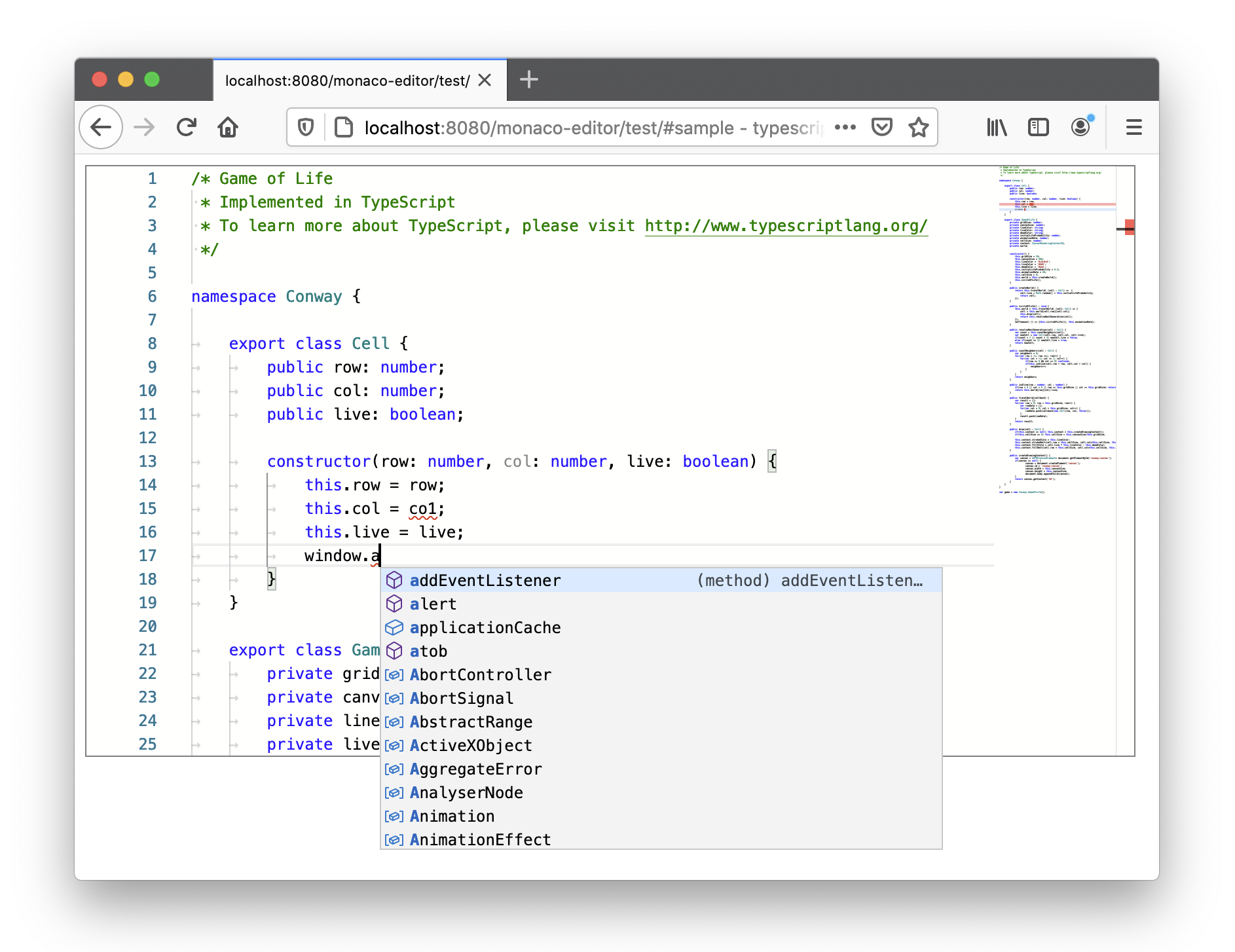
Try it out
Try the editor out on our website.
Installing
$ npm install monaco-editor
You will get:
- inside
esm: ESM version of the editor (compatible with e.g. webpack) - inside
dev: AMD bundled, not minified - inside
min: AMD bundled, and minified - inside
min-maps: source maps formin monaco.d.ts: this specifies the API of the editor (this is what is actually versioned, everything else is considered private and might break with any release).
It is recommended to develop against the dev version, and in production to use the min version.
Documentation
- Learn how to integrate the editor with these [complete samples](./samples/).
- [Integrate the AMD version](./docs/integrate-amd.md).
- [Integrate the ESM version](./docs/integrate-esm.md)
- Learn how to use the editor API and try out your own customizations in the playground.
- Explore the API docs or read them straight from
monaco.d.ts. - Read this guide to ensure the editor is accessible to all your users!
- Create a Monarch tokenizer for a new programming language in the Monarch playground.
- Ask questions on StackOverflow! Search open and closed issues, there are a lot of tips in there!
Issues
Create issues in this repository for anything related to the Monaco Editor. Always mention the version of the editor when creating issues and the browser you're having trouble in. Please search for existing issues to avoid duplicates.
FAQ
❓ What is the relationship between VS Code and the Monaco Editor?
The Monaco Editor is generated straight from VS Code's sources with some shims around services the code needs to make it run in a web browser outside of its home.
❓ What is the relationship between VS Code's version and the Monaco Editor's version?
None. The Monaco Editor is a library and it reflects directly the source code.
❓ I've written an extension for VS Code, will it work on the Monaco Editor in a browser?
No.
Note: If the extension is fully based on the LSP and if the language server is authored in JavaScript, then it would be possible.
❓ Why all these web workers and why should I care?
Language services create web workers to compute heavy stuff outside of the UI thread. They cost hardly anything in terms of resource overhead and you shouldn't worry too much about them, as long as you get them to work (see above the cross-domain case).
❓ What is this loader.js? Can I use require.js?
It is an AMD loader that we use in VS Code. Yes.
❓ I see the warning "Could not create web worker". What should I do?
HTML5 does not allow pages loaded on file:// to create web workers. Please load the editor with a web server on http:// or https:// schemes.
❓ Is the editor supported in mobile browsers or mobile web app frameworks?
No.
❓ Why doesn't the editor support TextMate grammars?
- Please see https://github.com/bolinfest/monaco-tm which puts together
monaco-editor,vscode-onigurumaandvscode-textmateto get TM grammar support in the editor.
❓ What about IE 11 support?
- The Monaco Editor no longer supports IE 11. The last version that was tested on IE 11 is
0.18.1.
Development setup
Please see [CONTRIBUTING](./CONTRIBUTING.md)
Code of Conduct
This project has adopted the Microsoft Open Source Code of Conduct. For more information see the Code of Conduct FAQ or contact [email protected] with any additional questions or comments.
License
Licensed under the MIT License.
*Note that all licence references and agreements mentioned in the Monaco Editor README section above
are relevant to that project's source code only.

